10 Cold Email Best Practices & Tips For 2026
Updated February 2026
There's a lot of noise in the cold email space.
In this article, I share 10 best practices that actually make a difference to your deliverability and reply rate:
1. Set up SPF, DKIM & DMARC
2. Only send from professional email accounts
3. Use double-verification
4. Don’t use open tracking
5. Use specialized cold email software
6. Extract leads from LinkedIn Sales Navigator
7. Keep your emails under 50 words
8. Don't send follow-up emails in the same sequence
9. Avoid contacting leads that use email security platforms
10. Don't use email warm up
1. Set up SPF, DKIM & DMARC
If you don't add SPF, DKIM & DMARC records to your domains, then your cold emails will go to spam.
Google states (source):
“We require that you set up these email authentication methods for your domain:
- All senders: SPF or DKIM
- Bulk senders: SPF, DKIM, and DMARC”
I show you how to add these records to your domain in my article What Is SPF, DKIM & DMARC? (And How To Set Them Up).

2. Only send from professional email accounts
You should never send cold emails from personal email accounts (like @gmail.com and @outlook.com).
Prospects won’t take you seriously, causing you to have a low reply rate.
You need to send cold emails from professional email accounts (like [email protected]).
Additionally, I recommend that you use secondary domains to avoid “burning” (blacklisting) your company’s primary domain. You can learn more about this in my article Should You Send Cold Emails From Your Primary Domain?
3. Use double-verification
You must double-verify all of your leads.
This is the only way to keep your bounce rate below 1 per cent.
If your bounce rate goes above 1 per cent, then you have a high risk of burning your email accounts, which will cause all of your emails to go to spam.
Emailchaser has double-verification built-in by default; all you need to do is activate a toggle when creating a campaign, and all leads that you upload will be double-verified (removing invalid emails).
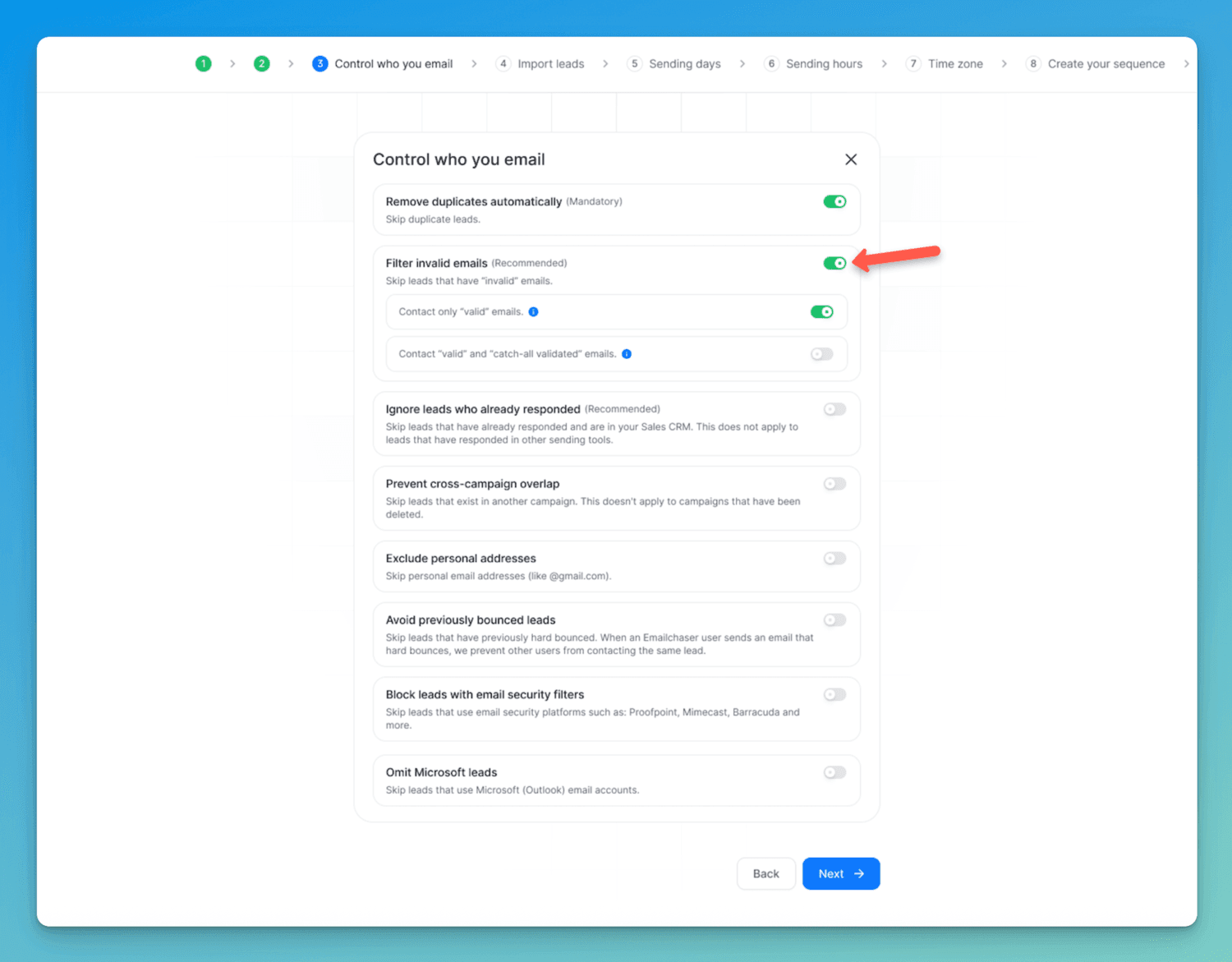
4. Don’t use open tracking
Open tracking kills your deliverability.
Additionally, Gmail knows when an email is tracking open rates (since they can see the hidden image pixel embedded in the email), resulting in a large banner that encourages the recipient to mark your email as spam.
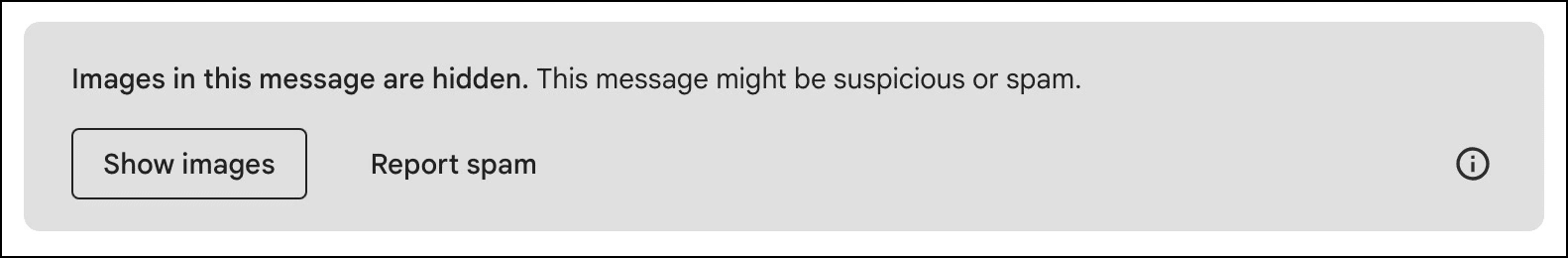
Additionally, the only metric that matters is your reply rate.
If you want to learn more about why open tracking is a bad idea, then read my article Does Email Open Tracking Negatively Affect Deliverability.
5. Use specialized cold email software
You need to use specialized cold email software when sending cold emails (like Emailchaser).
The main reason for this is that if you send too many emails from a single email account, then your email account will be blacklisted by ESPs, causing your emails to go to spam.
In order to scale your sending volume without going to spam, you need to use cold email software that has "inbox rotation".
This allows you to connect multiple email accounts to the same campaign, and rotate sending between these accounts, so that each individual email account has a low sending volume, but your overall sending volume is high.
When you create a campaign in Emailchaser, inbox rotation is a default feature.
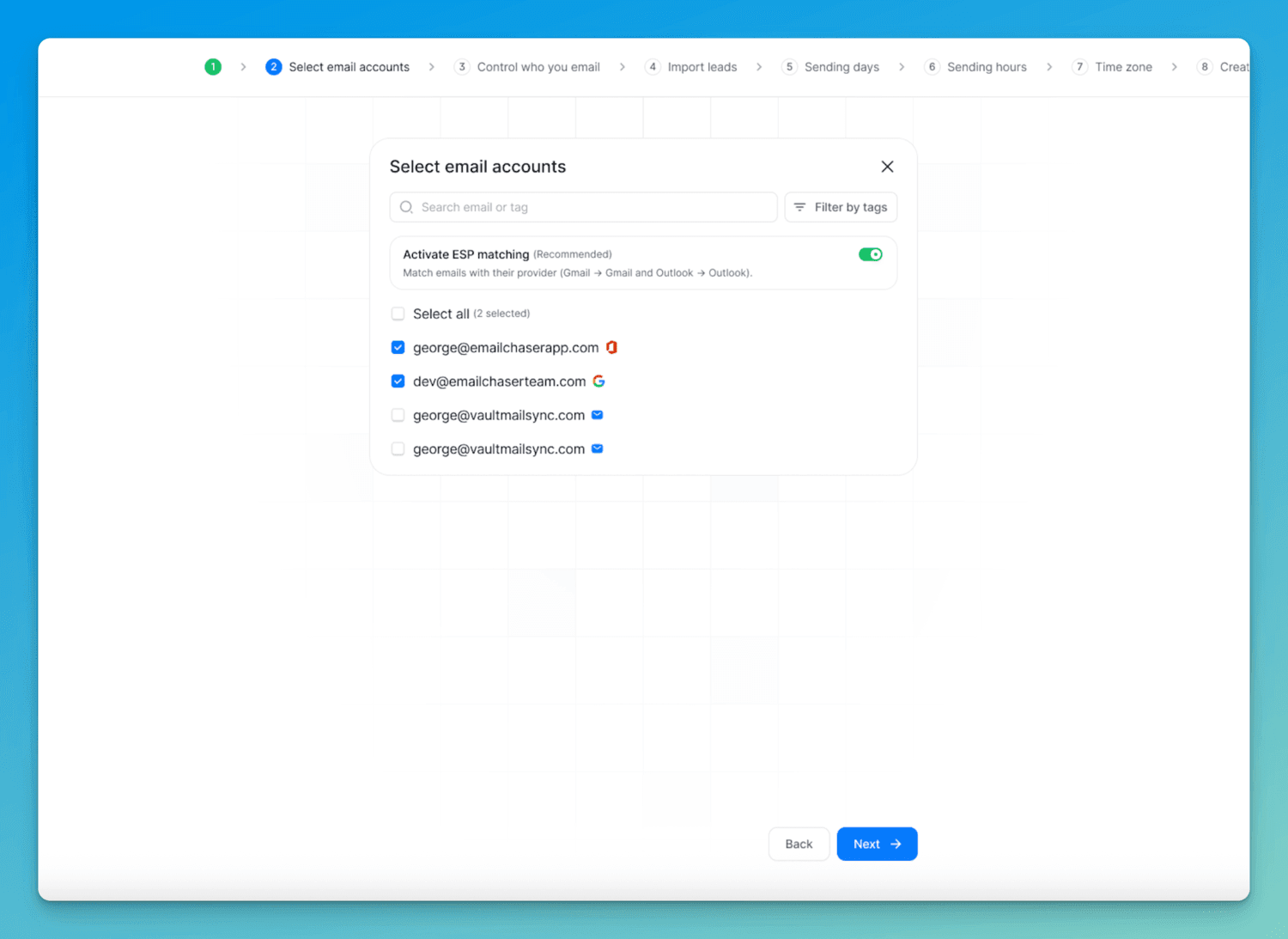
6. Extract leads from LinkedIn Sales Navigator
LinkedIn is the best place to find B2B leads since LinkedIn is the only platform that owns the data.
Other platforms like Apollo and ZoomInfo don't own the lead data, meaning that they are less accurate.
Additionally, there are far less people extracting leads directly from LinkedIn Sales Navigator, meaning that these leads are not being blasted by countless cold emails, so they are more likely to reply.
I recommend that you use Emailchaser's "Lead Finder" feature as it allows you to extract leads with their emails from LinkedIn Sales Navigator.
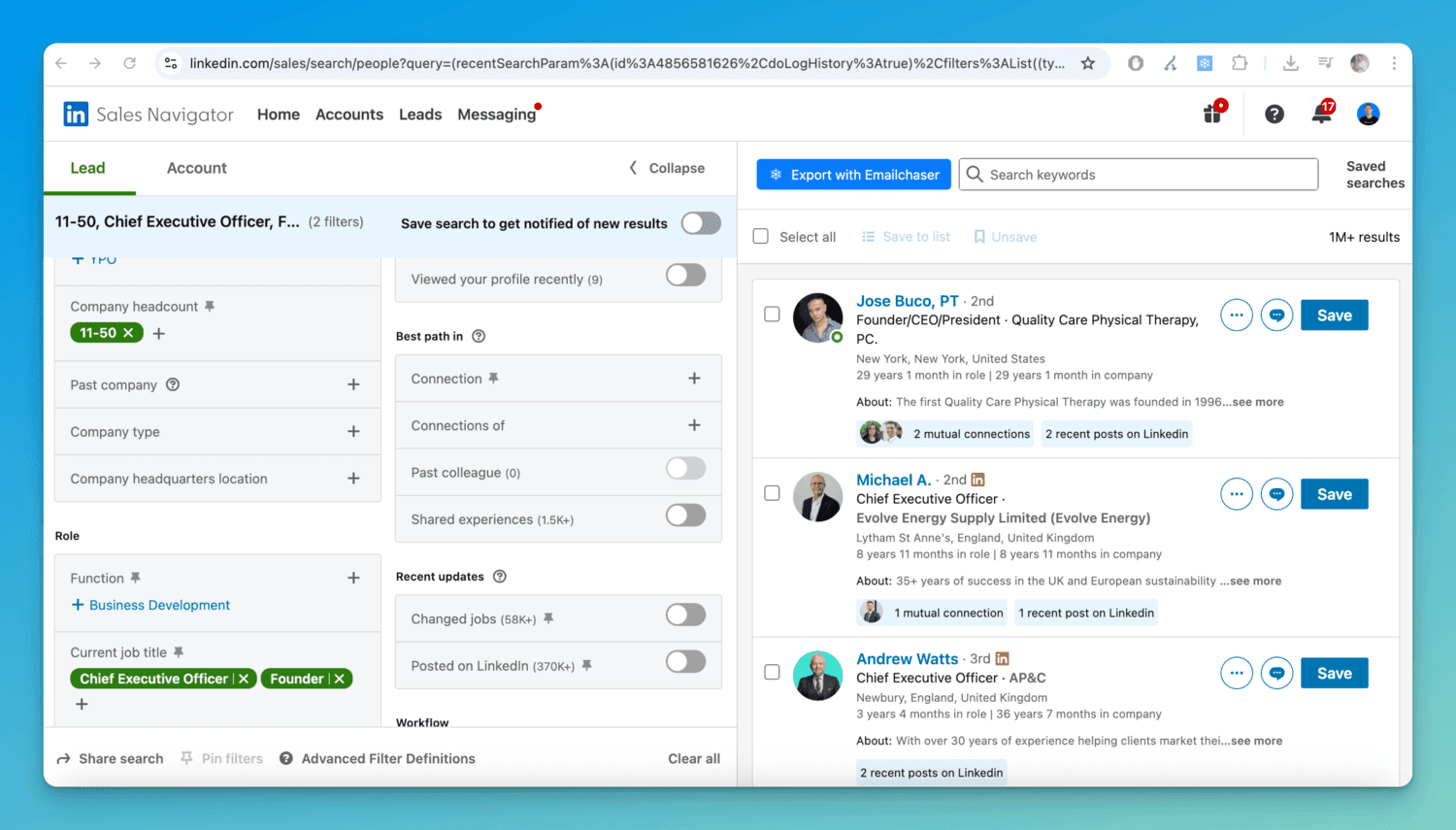
7. Keep your emails under 50 words
The stats are clear: shorter cold emails dramatically outperform longer cold emails.
The longer your email is, the more it looks like a typical sales email, meaning that both your prospects, and ESPs (like Gmail and Outlook), will categorize it as sales/spam.
Prospects will subconsciously ignore it as they receive dozens of similar looking emails every week.
ESPs will be more likely to send your email to spam since their AI categorization systems have been trained to identify when an email is likely to be sales related.
In the below LinkedIn post, I share an example of a long email that looks like a typical sales email:
If you want to learn how to write short emails that people respond to, then read my article How To Write A Cold Email.
8. Don't send follow-up emails in the same sequence
If you send too many emails to the same prospect in a short time frame, then you will annoy them, and they will mark you as spam, which will cause Gmail or Outlook to blacklist your email account.
Following up with prospects is still important, but not in the way that most people think.
Instead of sending three or four follow-up emails in the same sequence over the course of a couple weeks, you should only send one email in your sequence, but launch a new sequence to the same lead list once a quarter, so that you hit the same lead multiple times throughout the year, but with sufficient gaps that they are unlikely to mark you as spam.
You can learn more about follow-up emails in my article How To Write A Cold Email Follow Up + Example Sequence.
If you use Emailchaser, you can launch a new campaign each quarter to contact the same lead list.

9. Avoid contacting leads that use email security platforms
Some companies use email security platforms, such as Mimecast or Proofpoint, to minimize security threats.
It's significantly more difficult to land in the primary inbox of an email account if the email account is using one of these security platforms.
In order to keep you lead contact to reply rate ratio as healthy as possible, you can avoid contacting prospects that use these security platforms.
Emailchaser has a toggle that when activated, will remove leads with email security platforms from your campaign.
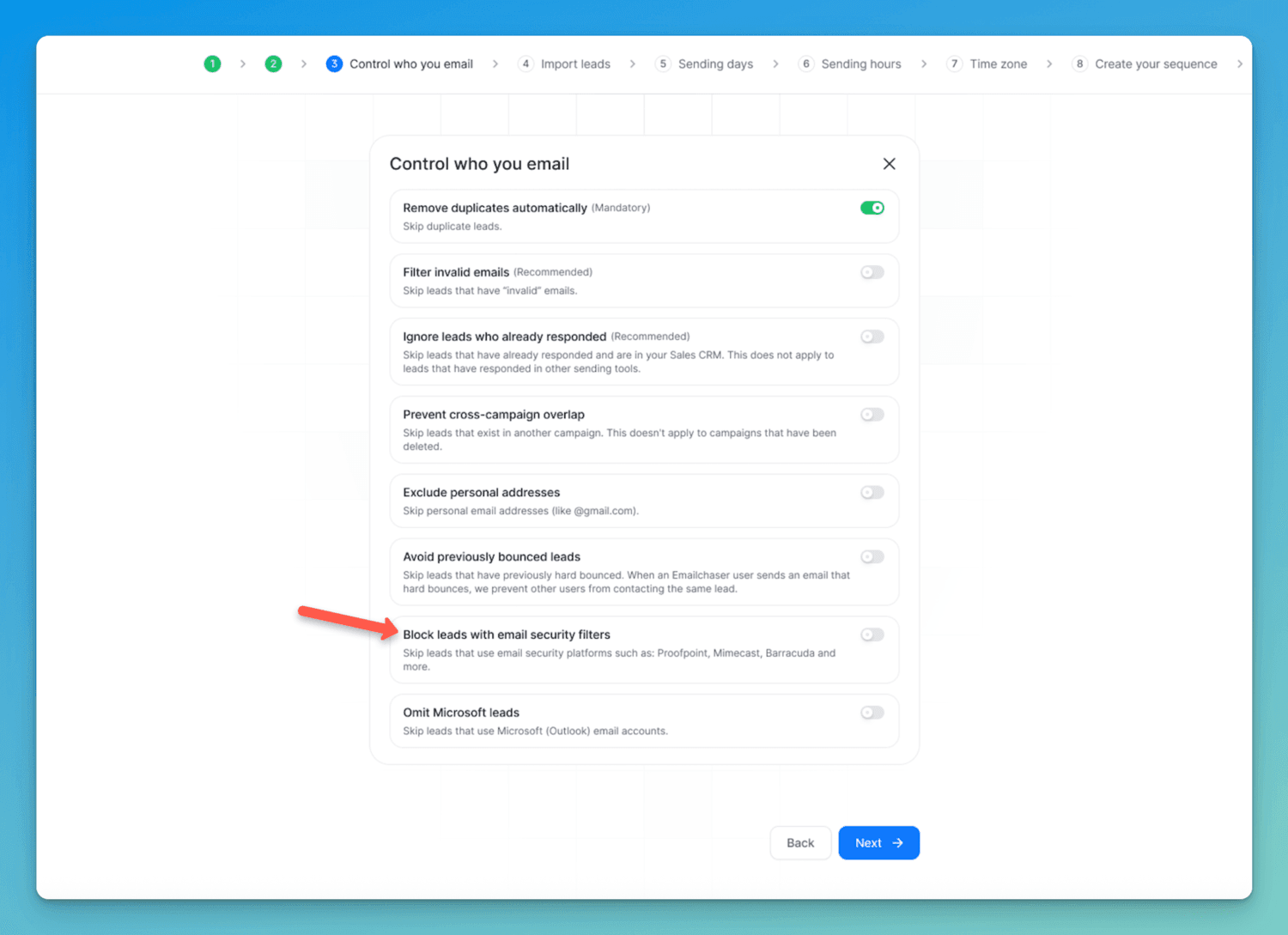
10. Don't use email warm up
There is a lot of data showing that email accounts that use warm up have a lower reply rate.
To be clear, I'm not referring to a gradual build up of sending volume, I'm referring to the artificial manipulation of reply rates by adding email accounts to a warm up pool.
You can see this data in my article Does Email Warm Up Work & Is It Necessary?
Final thoughts
If you follow these best practices, then you will have a higher reply rate.
However, even if you do everything I mentioned, it doesn't guarantee a successful campaign if you aren't contacting leads that need your product or service.
I recommend that you read my article How To Create An Evergreen Cold Email Campaign; in this article, I show you how to consistently contact leads that need your product or service.
Article by
George Wauchope
Founder of Emailchaser.
I have been working in the sales & marketing industry for nearly a decade.
When I’m not working on my business, I enjoy eating sushi & doing jiu-jitsu.
About the author
Address: 151 Calle de San Francisco San Juan, Puerto Rico
Email: [email protected]
© Copyright 2026 Emailchaser
