Can You Send Cold Emails With Mailchimp? (2025)
Updated December 2025
You should not send cold emails with Mailchimp.
If you do, then you risk having your account banned.
In this article, I go into detail about why you shouldn’t use Mailchimp to send cold emails, and what you should do instead:
- What is Mailchimp?
- Can you send unsolicited emails with Mailchimp?
- Is Mailchimp good for cold emailing?
- So what’s the best way to send cold emails?
What is Mailchimp?
Mailchimp is a popular email marketing platform that allows people to send emails to their newsletter audiences and other opted-in audiences.
Mailchimp is built for people that need to send emails to people that opted-in to their email list.
This is a fundamentally different use-case to sending cold emails (unsolicited emails to people that did not opt-in).
Mailchimp is not an outbound sales tool, it is an email marketing platform for communicating with your existing customers.

Can you send unsolicited emails with Mailchimp?
You cannot send unsolicited emails (cold emails) with Mailchimp.
It is against their terms of service.
They will ban your account if you try to send cold emails through their platform.
The reason why Mailchimp (and other similar email marketing platforms) doesn’t want people sending cold emails through their platform is because they don’t want to hurt their email servers’ IP addresses.
When you send emails through a service like Mailchimp, they send them on your behalf. This is why it says “sent via Mailchimp” in the header of an email that was sent from Mailchimp.

Mailchimp has their own email servers, which have their own IP addresses.
They will typically put many different senders (customers) on the same IP address.
If they allow their users to send unsolicited emails, then there will be a small number of bad actors who abuse the system to send bulk spam.
Email service providers (such as Gmail and Outlook) will see lots of spam emails being sent from these Mailchimp IP addresses, and will then blacklist these IPs, meaning that any email sent from these blacklisted IPs will automatically be sent to the spam/junk folder.
Since Mailchimp groups together many customers on a single IP address, if the IP is blacklisted, then it negatively affects all of the customers on that shared IP.

Mailchimp cannot allow a small number of spammers to cause everyones’ emails to go to spam, hence why they don’t allow cold email on their platform.
You may be thinking “How can any email sending platform allow cold email if the above problem exists?”.
The reason why cold email softwares such as Emailchaser can allow their users to send cold emails without it affecting all other users is because when you use a specialized cold email software, you are sending from your own email accounts (typically set up via Google Workspace or Microsoft 365), and not from a shared IP address like in Mailchimp.
This means that if someone sends a high volume of spam emails while using a cold email software like Emailchaser, they won’t negatively affect anyone else, since their emails are not being sent from a shared IP address.
Is Mailchimp good for cold emailing?
Mailchimp is not good for cold emailing.
I explain why Mailchimp is not good for cold email in the below LinkedIn post:
If you send cold emails through Mailchimp, then your emails will automatically be placed in the “Promotions” or “Spam” folder.

Email service providers, such as Gmail and Outlook, can see the IP address that an email was sent from. If they see that the IP address is from Mailchimp, then they will automatically place the email in Promotions or Spam, since they already know that Mailchimp is used for newsletter type emails, which are not the type of emails that end up in the primary inbox.
Also, if you send cold emails from Mailchimp, then your emails will be blacklisted, since Mailchimp doesn’t allow cold email. This means that you will be automatically placed on a shared IP address for blacklisted users, which will 100 percent guarantee that your emails go to spam.
Mailchimp is only for sending emails to opted-in recipients, such as newsletters.
So what’s the best way to send cold emails?
I recommend that you send your cold emails from Google Workspace email accounts.
These have the best deliverability and your emails will look like they were sent by a real person (it won't say "Sent via Mailchimp" in the From section of your emails).
The easiest way to set up Google Workspace email accounts is by using Emailchaser's done-for-you email setup service.
Once you have your email accounts ready, you then need to connect them to a cold email sending tool (like Emailchaser), which has "inbox rotation". This allows you to distribute the sending volume amongst multiple email accounts, so each email account sends a low daily volume (preventing you from going to spam), but your overall volume is high.
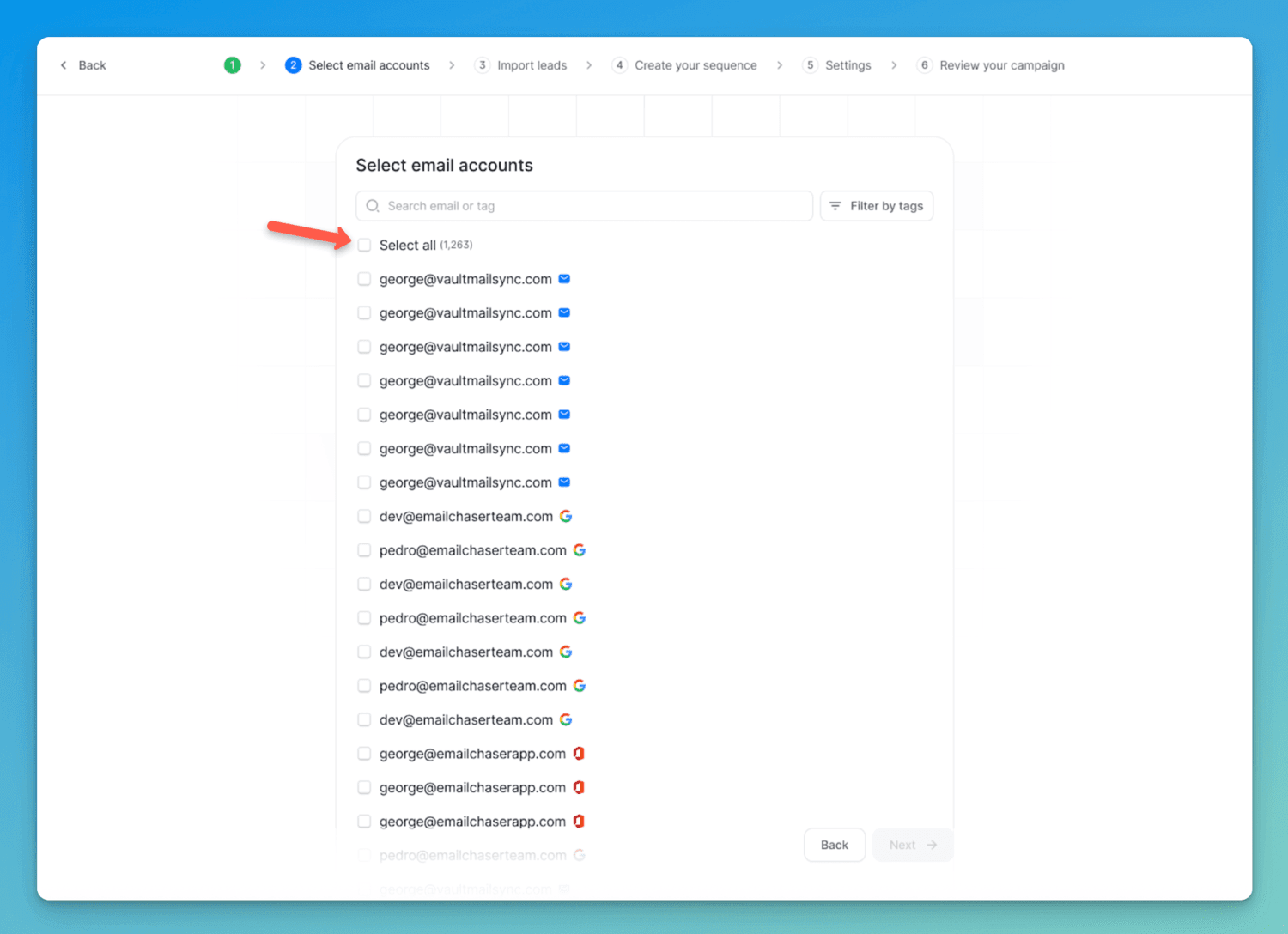
Frequently asked questions
What happens if you send cold emails with Mailchimp?
If you send cold emails through Mailchimp, then your emails will end up in the Promotions or Spam folder.
Does Mailchimp allow cold email?
Mailchimp does not allow cold email. They will ban your account if you send cold email through their platform.
Final thoughts
Mailchimp does not allow their users to send cold emails through their platform.
Their terms of service makes this very clear.
Even if you could, it still wouldn’t be a good idea. Sending cold emails through Mailchimp will result in all of your emails going to spam.
Fortunately, there is a better option.
You can send your cold emails through a specialized cold email software like Emailchaser.
On a related note, check out my article Should You Use An SMTP Provider To Send Cold Emails? (Like SendGrid)
Article by
George Wauchope
Founder of Emailchaser.
I have been working in the sales & marketing industry for nearly a decade.
When I’m not working on my business, I enjoy eating sushi & doing jiu-jitsu.
About the author
Address: 151 Calle de San Francisco San Juan, Puerto Rico
Email: [email protected]
© Copyright 2025 Emailchaser